|
Here are some amazing random cool stuff that I found on the internet this week - just click and enjoy!
Thanks for reading! Andrew Everett This week: 1. Content Creation: Hubspot popularised the phrase inbound marketing, and as such is one of the main tools any content creator should consider when looking for a solution for distributing their content. Not only do they have an easy to use interface, Hubspot's content marketing distribution platform is second to none. From easy-to-build emails, to social media integrations and even chat-bot functionality, Hubspot will impress even the most discerning marketers. 2. Whiteboard: If you're used to having a physical whiteboard for your presentations and brainstorming sessions and are reluctant to go all-in on digital, you might lean toward Limnu. It feels so much like a real whiteboard that you can almost smell the markers. 3. Mailbox Collaboration: ONLYOFFICE doesn’t offer quite as many services as Zoho, but what it does do is offer them all within the same app, which is nice. And thanks to some nifty design, all the different features are easy to access while also being tucked away, so the tools you don’t use won’t be all up in your face. In terms of document management, it’s right up there with Google and Microsoft with real-time collaborative editing, version history, and everything else you’d expect. 4. Design platform: InVision Studio aims to be the way to be the only UI tool you’ll need. It comes with a bucket-load of features to help you create beautiful interactive interfaces, including tools for rapid prototyping, responsive and collaborative design, and working with design systems. 5. File Sharing: SugarSync provides cloud storage and file sharing capabilities, allowing you to browse, access, back-up and sync online. Sharing large files and folders is incredibly easy; you can share public links to your files, collaborate on shared folders, sync folders of information across teams and apply folder permissions. If you have enjoyed this week's brief but carefully curated walk through the web, please feel free to share or forward this email. Still want more ? Project Close Checklist You finally delivered the project and had the go live drinks. The team is now breaking up but there are a few things the project manager needs to do to make sure the project is closed and wrapped up. These are grouped into:
For articles articles on projects, you can read more here.
You may also find some of the tools and templates that I have used to deliver projects for startups here, including the most popular item in the store, a project quote tool that helps you build a fully costed project commercial model. You can find it here.
0 Comments
Leave a Reply. |
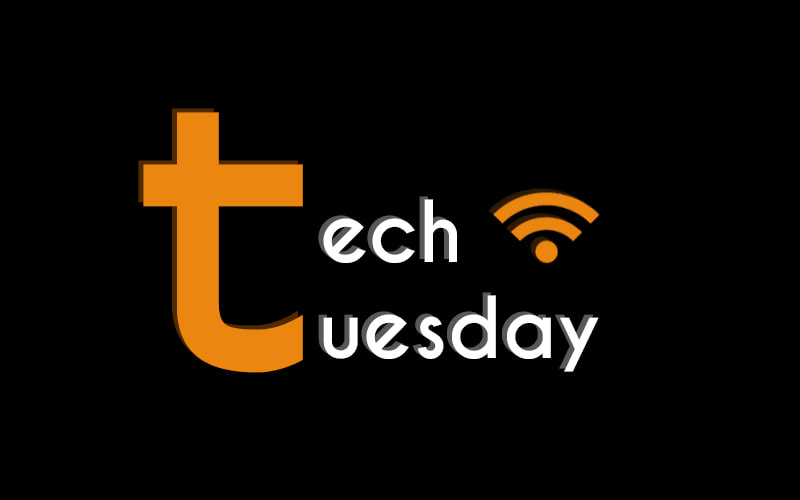
 RSS Feed
RSS Feed
